Variable credit classes will default to the lowest possible number of hours when you first register for the class. Variable credit hours can be updated on the Schedule and Options tab of the Register for Classes section. The Hours value is underlined if it is a variable credit hour section. Click the underlined number listed to adjust the credit hour value.
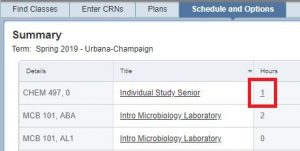
Helpful Tip: Some independent studies and other variable credit hour courses may not be accessible in the course search feature. In order to register for these, you will need to use the CRN provided by the instructor or department office of the course.