Prior to 11:59 PM CST the day before the first day of instruction for a semester, you may cancel your registration and be relieved of all tuition and fee charges.
Instructions:
- Log into Student Self-Service and select Student Services on the myUIconnect page.
- Under Registration select the Class Registration link.
-
- The Class Registration system allows you to drop ALL classes for a semester until approximately 10 days before instruction begins.
- After the 10 day window closes you MUST drop all but one class in the Class Registration system (you will not be permitted to drop your last class)
- Return to the Student Services Dashboard and select the Cancel Registration link. Complete all verifications to indicate your intent to cancel your registration. This electronic notification is time-stamped and must be submitted no later than the midnight before the first day of instruction to be eligible for cancellation.
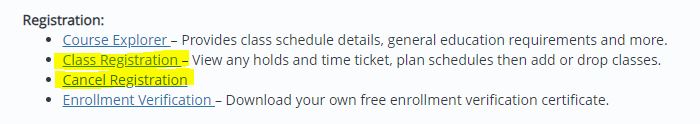
-
- For summer semesters, a ‘Summer Cancel Request’ option on the Student Services Dashboard is available to submit a request to cancel all summer class registration prior to the start of the S2 part of summer. Do NOT submit that request if you plan to register for other summer classes or you will need to request reinstatement for summer through your undergraduate college or graduate department office.
If you cancel your registration and do not plan to return for a future term, you must also cancel any future courses for which you have registered. If you either attend a class or use campus services and then wish to leave the university, you must officially withdraw.