The first time you attempt to access a suppressed record in Banner, you must respond to the pop-up confidentiality message shown below by clicking on the OK button.
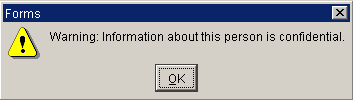
Subsequent forms using that same record show only the Confidential marker in the upper left corner. When working with student data, carefully examine records and computer screens for any indication that the information is suppressed.